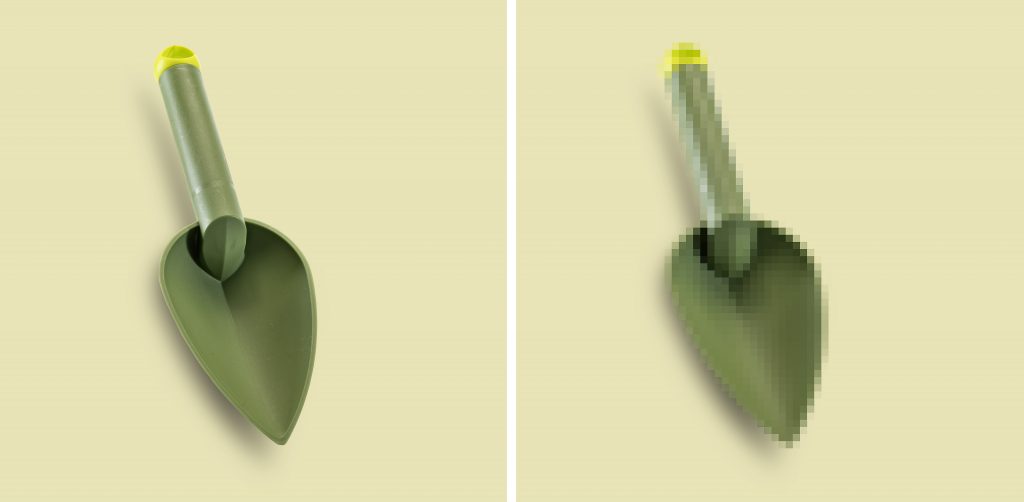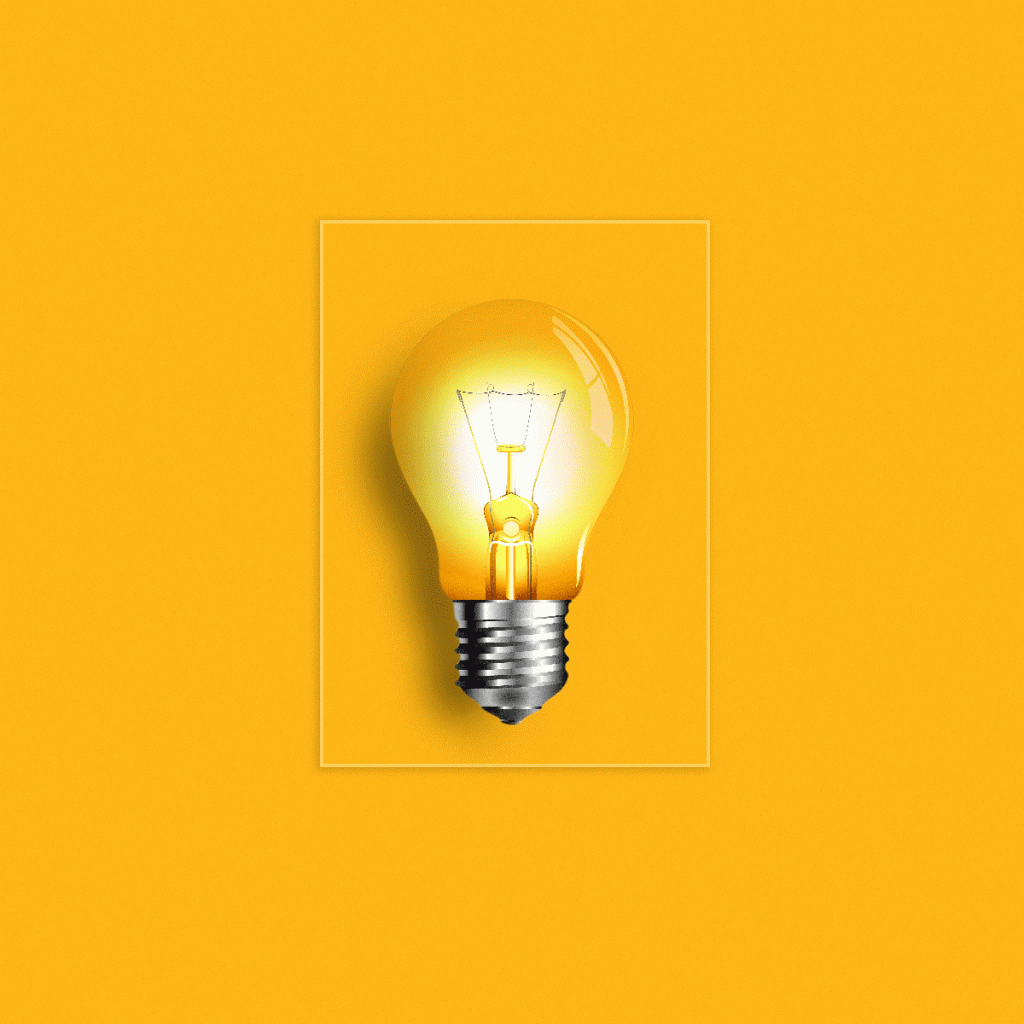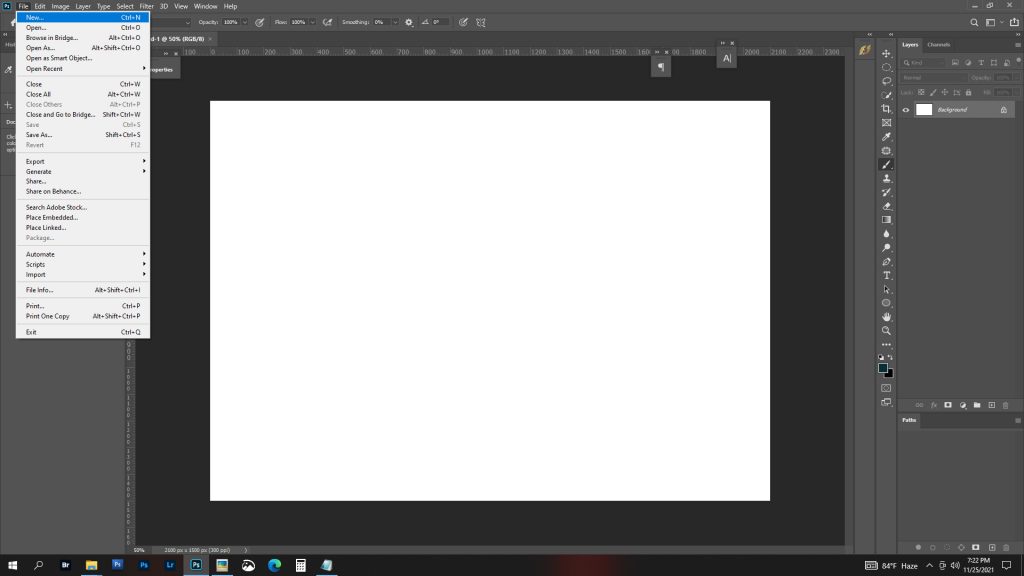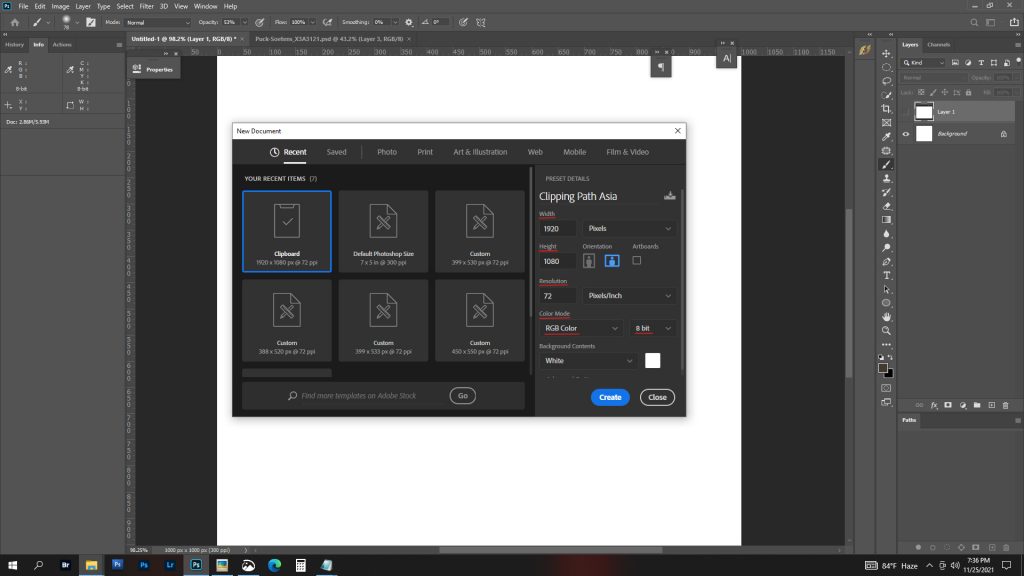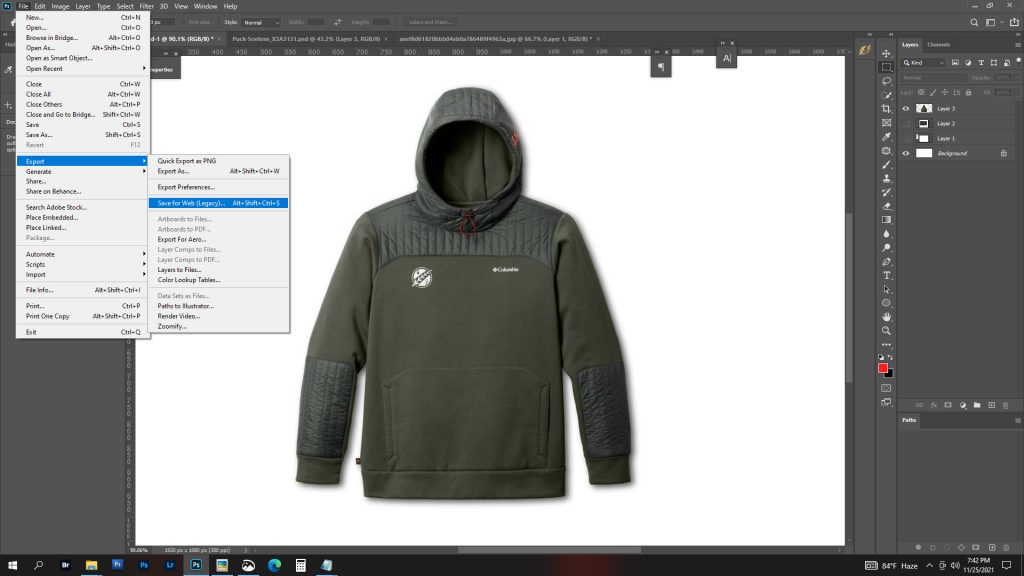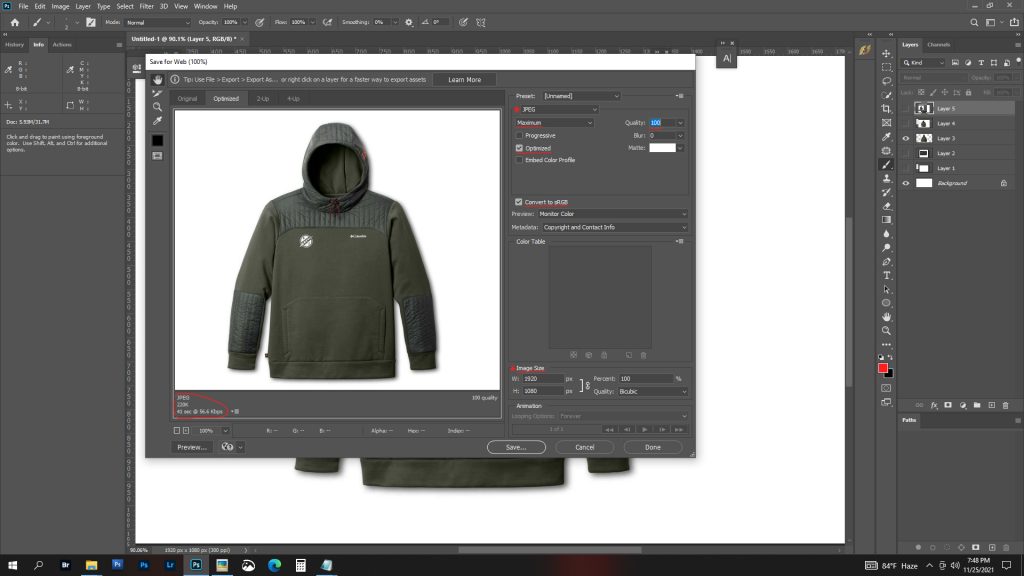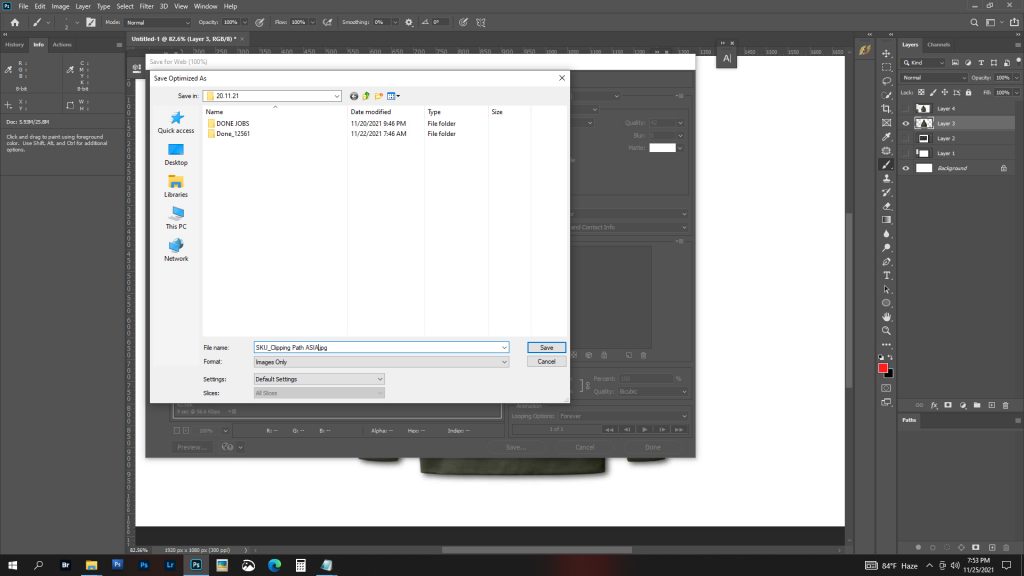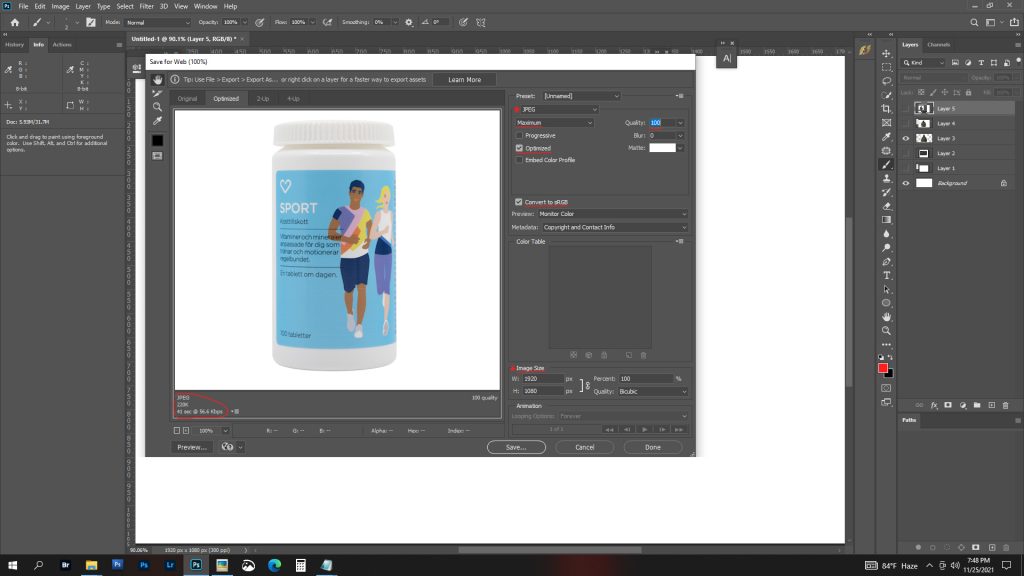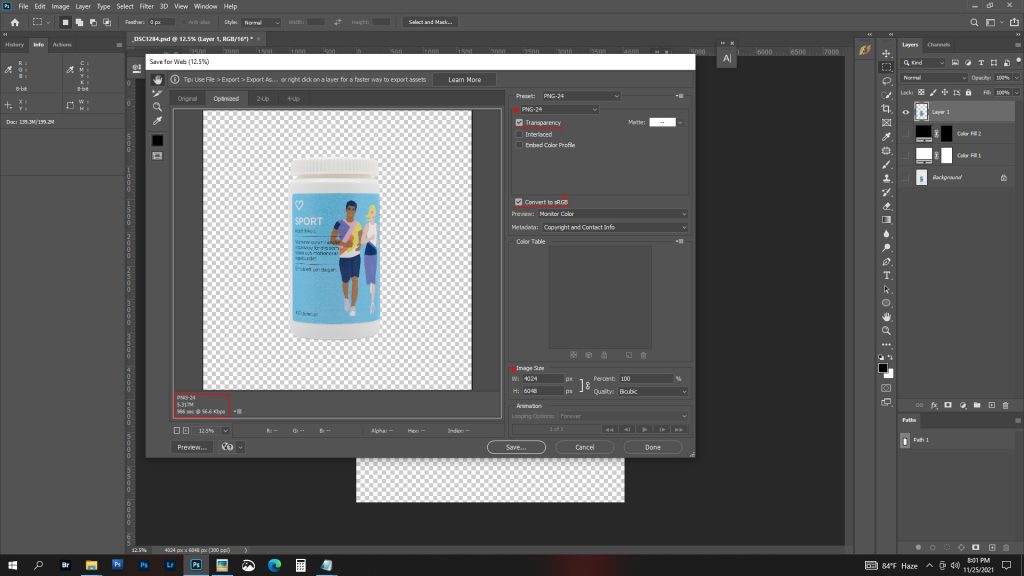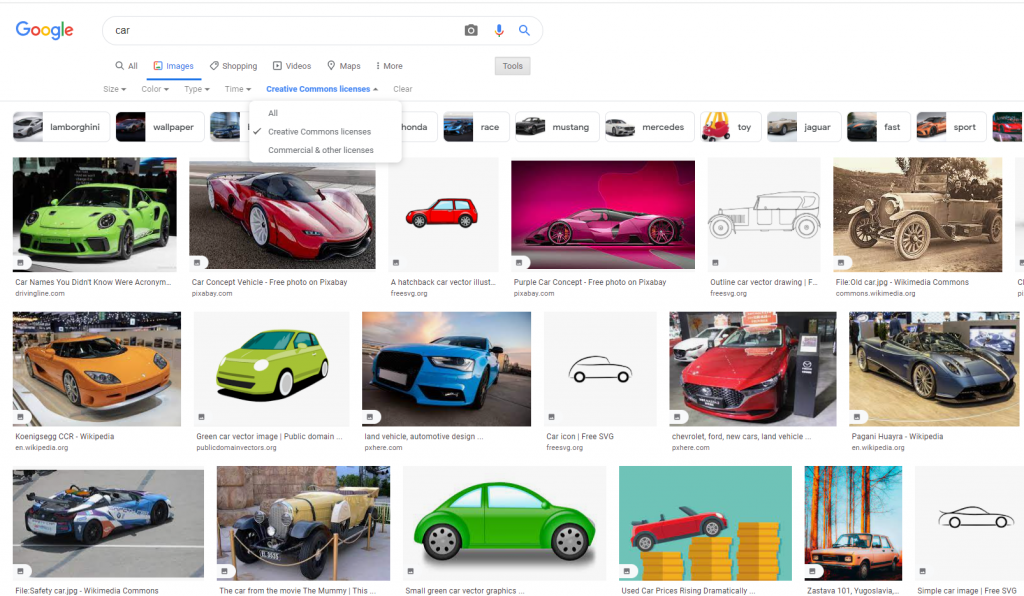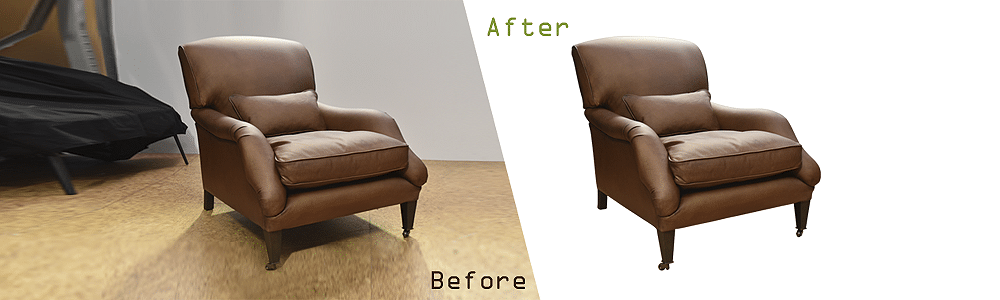Best Photo Editing Services For Online Businesses
Are You Looking for Photo Editing Services For Ecommerce Businesses?
Most e-commerce or online business owners are looking for the best photo editing services for eCommerce businesses. There are many types of photo editing services such as-
- Image Enhancement Services
- Fashion Photo Editing Services
- Photo Retouching Services
- Clipping Path Services
- Photo Touch Up Services
- E-commerce Product Editing Services
- Ghost Mannequin Services
- Image Masking Services
- Image Manipulation Services
- Photo Restoration Services
- Car Photo Editing Services
- Background Removal Services
- Color Correction Service
Now we will discuss the essential photo editing services we are regularly using for our e-commerce website or online store. Nowadays, eCommerce businesses are growing, and the covid-19 situation teaches us very well that by using online stores or eCommerce websites, we can avoid gathering and save our valuable time. Let’s discuss background removal and image enhancement services.
Background removal is an important part of e-commerce. Having a background removed can save you time and money when you have a website that requires a specific color or image. Background removal services can remove any background photo and make it attractive.
In addition, background removal services can help improve the appearance of your website by removing any distractions or obstructions that might be causing lag or other problems.

Best Background Removal Services provided by Clipping Path Asia
Do you have a website that’s outdated, unprofessional, and in need of a new design? If so, then you might want to consider image enhancement. Image Enhancement is a process of improving the appearance of your website or blog by turning it into an online presence that looks more professional and current.
Have you ever been frustrated with the way your photos look? They’re pixelated, distorted, and generally not very good. But don’t worry!
Image enhancement makes an image more realistic by increasing brightness, saturation, and contrast. By doing this, you can improve the visibility of any object in a snap.
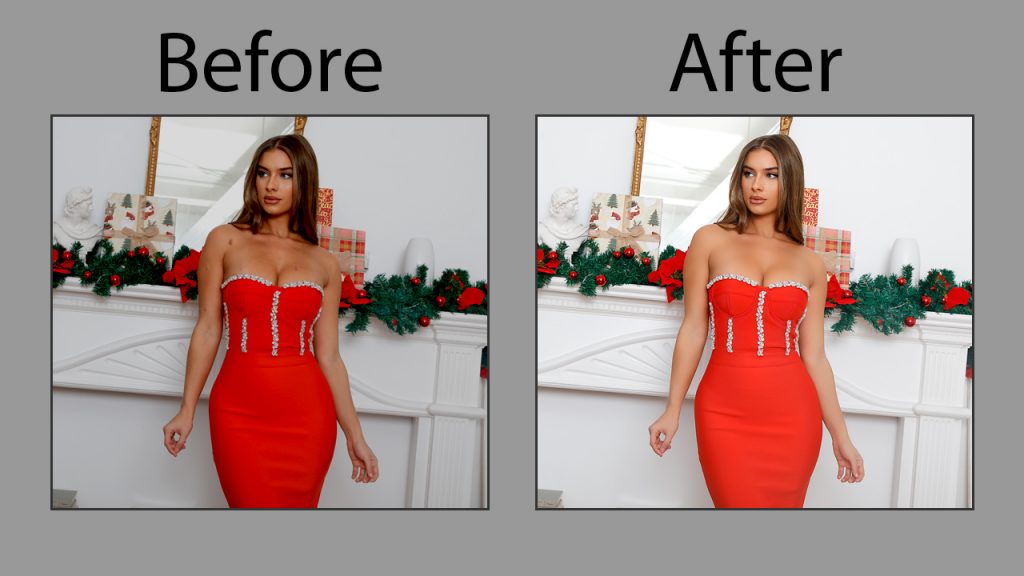
Best Image Enhancement Services provided by Clipping Path Asia
Necessary Factor of Photo Editing Services For Online
Your website’s image is an essential part of your business. It reflects the brand, the product, and the customer. If your images are not up to par, your customers will not be happy. To improve your images, you need to understand how to optimize them for online use. When optimizing your images, you need to consider:
- Image resolution
- Image color
- Image brightness
- Image contrast
- Image saturation
The benefit of Image Background Removal & Image Enhancement
- Make your website look more professional and pleasing
- Improve website appearance
- Speed up your website
- Low bounce rate
- Create attractive & appealing images
- Maintain perfect combination of resolution, color, brightness, and contrast
- Increase conversion rate & ROI
- Rank on search engines
How can you get the best quality at a fraction of the cost?
To get this answer, you have to consider two essential factors. One is Image Quality, and the other is Photo Editing Cost. The cost will depend on some factors such as-
- Editor expertise
- Time duration (according to work completion time, it can be taken 5/10 mins or 1 hour or more hours)
- Service types (example: background removal and enhancement)
- Number or quantity of ordered images (example: single project, multiple projects, or bulk images)
- Client requirements (example: resolution, color, brightness, contrast, etc.)
- Long-term business relationship
Can you edit your image yourself?
When your clients are shopping online, you need to be sure your images are as good as possible. But what do you do when you don’t have the time or money to get a professional image Enhancement service? Well, there are a few ways to improve your images without spending a fortune.
You can use online photo editing tools such as Photoshop, GIMP, and Illustrator. You can also use software designed specifically for online photography, such as Picasa or Instagram RAW. You can also use online photo search engines to find high-quality images similar to the ones you want.
So, We can easily understand that online business is now so competitive. If you can express yourself smartly, you will lose your target audience. Online stores can’t create touch & feel environments, but professional photo editing can give you a great professional look or visualization. Now the choice is yours. So, tell us what you think about professional photo editing?